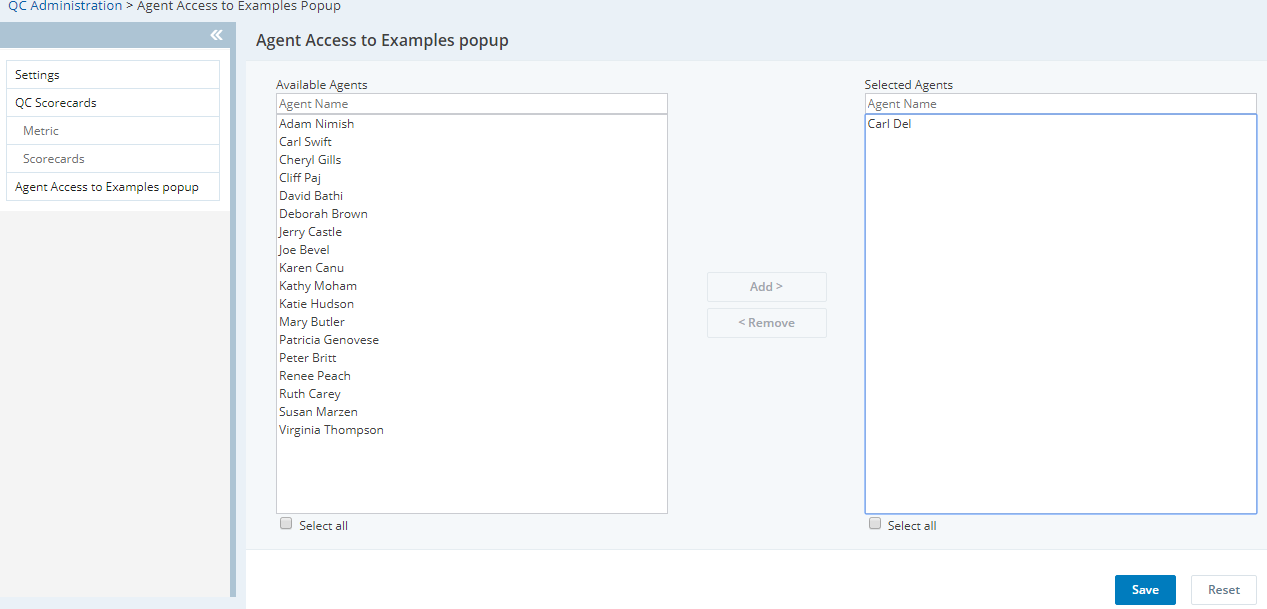Providing Agent Access to Interactions
You can assign permissions to an agent to view and play back their recorded interactions. Access to this page is available to users with Admin and Superuser profiles.
To provide agents access to view and play back interactions:
|
1.
|
In the QC Portal, go to Administration > Agent Access. |
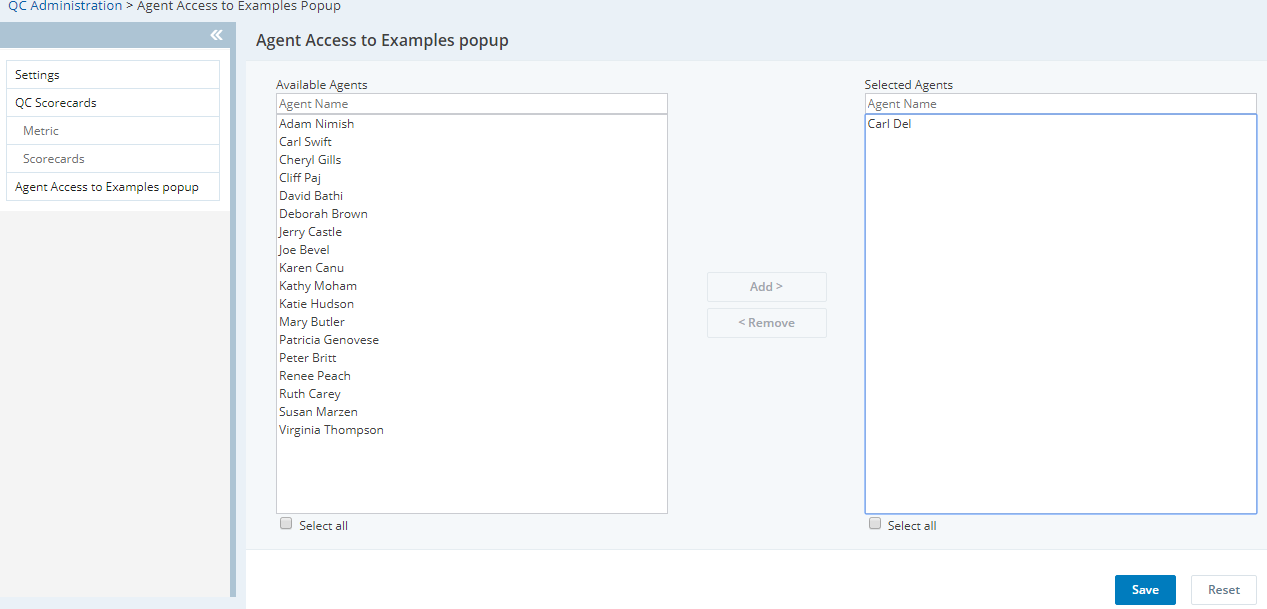
|
2.
|
In the Agent Access page, choose the agent from the Agent Available list. |
|
3.
|
Click Add. The selected agent appears in the Agent Selected list. |
You can also use this popup to provide access to evaluations.